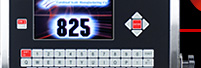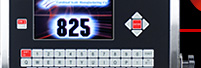825 FEATURES |
Versatile and extensive truck/ID storage reports with the 825 Spectrum. |
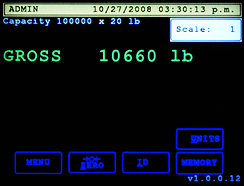 |
 |
Filter through truck/ID storage and accumulator data and view reports based on specific criteria directly onscreen in no time at all with the 825 Spectrum's speedy pair of 32-bit ColdFire® processors and 64 MB user memory. Sort by company name, truck number, fleet, ID, accumulator, time, date, oldest load or newest load. Reports may be viewed onscreen and/or printed, plus the truck storage database may be shared with a PC for creating, editing, sorting, and billing. |
Complete ticket configurability in the 825.
|
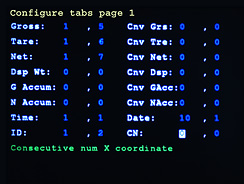 |
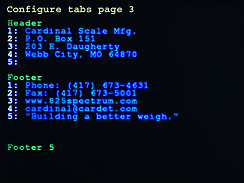 |
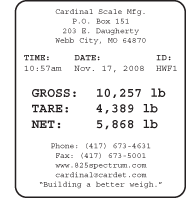 Type in ticket headers and footers directly onscreen using the QWERTY keyboard and navigation keys integral to Cardinal Scale's 825 Spectrum digital weight indicator. Convenient ticket and label set-up functionality is a hallmark of the 825 Spectrum.
Convenient tab settings with X-Y coordinates allow operators to set up tickets easily for any ASCII printer. Up to five lines of header and footer may be created for text, data, and control codes. Cardinal also offers VISUALIZER software for custom tickets. |
Cardinal’s 825 Spectrum provides
optimum inventory managementfor tank farms. |
 |
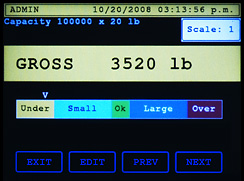 |
Instantly determine material inventory with the 825's ability to view 10 scales onscreen simultaneously. The power of the Spectrum's large 640 x 480 pixel color LCD becomes apparent when, in one scan of the eye, you can check on your entire tank farm's stocking levels. By touching a scale's weight onscreen, the indicator brings up the individual scale's information to set zone target values and ranges, zero weight, and apply tare weights. |
The 825 Spectrum thinks like you do with
intuitive setup and configuration menus. |
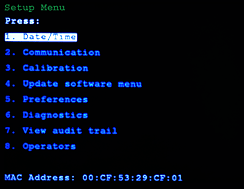 |
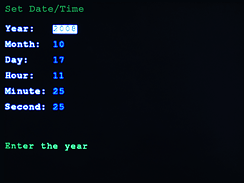 |
The 825 Spectrum's large screen size provides ample space for detailed setup and configuration headers with descriptive choices about available options. You may set up the Spectrum with your own preference of onscreen colors and sounds using the convenient interactive touch screen and navigation keys. Up to eight operators (one administrator and seven configuarable users) may be established for use with up to 25
levels of permission. The View Audit Trail section is useful for state inspectors and scale technicians providing information on calibration and parameter changes. Time and Date configuration is easy to set up with 12 or 24 hour operation. |
|
|
|